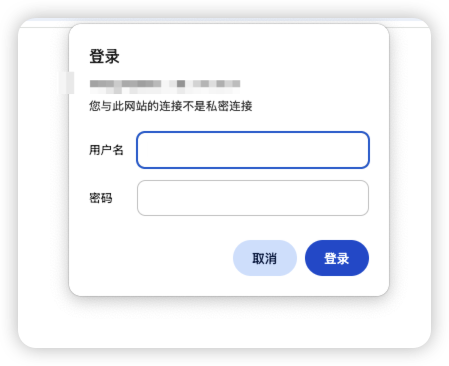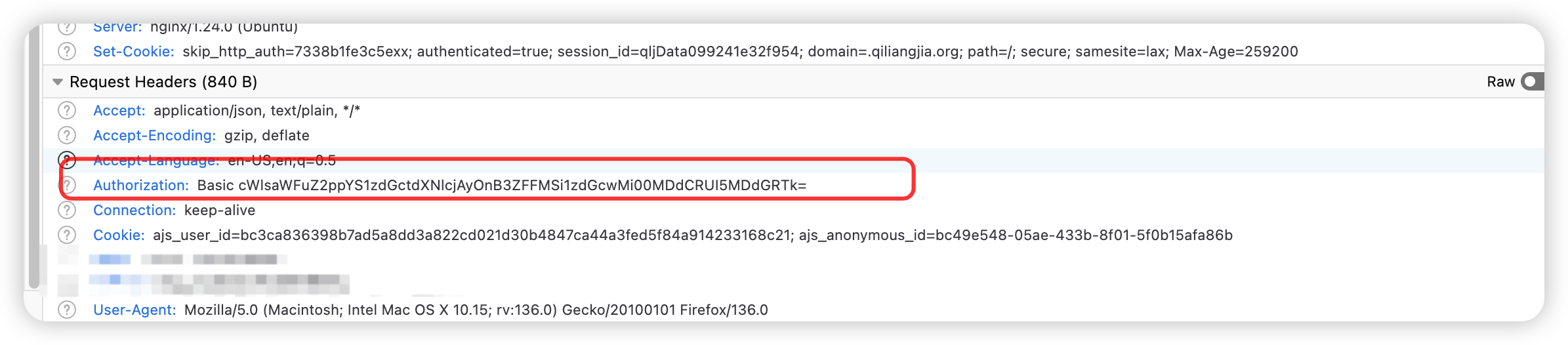1
2
3
4
5
6
7
8
9
10
11
12
13
14
15
16
17
18
19
20
21
22
23
24
25
26
27
28
29
30
31
| 配置server
# flink web
server {
listen 0.0.0.0:8581 ;
server_name stg-data-flink-web.my-test-host.org;
#server_name _;
set $auth_type "Restricted";
if ($http_cookie ~* "skip_http_auth=7338b1fe3c5exx") {
set $auth_skip "off";
}
auth_basic $auth_skip;
auth_basic_user_file /etc/nginx/.htpasswd;
# domain, IP 都可以支持
add_header Set-Cookie "skip_http_auth=7338b1fe3c5exx; authenticated=true; session_id=testData099241e32f954; path=/; domain=.my-test-host.org ; samesite=lax; Max-Age=259200" always;
location / {
include /etc/nginx/common-basic-auth.conf;
proxy_pass http://127.0.0.1:8081;
proxy_set_header Host $host;
proxy_set_header X-Real-IP $remote_addr;
proxy_set_header X-Forwarded-For $proxy_add_x_forwarded_for;
proxy_set_header X-Forwarded-Proto $scheme;
}
}
|